iOS 16: How to Add Widgets to Your iPhone Lock Screen
Adding Widgets to Your Lock Screen
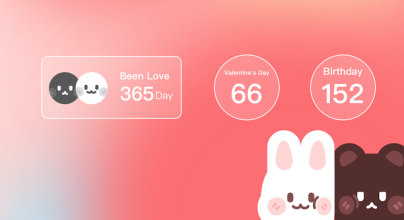
Open the lock screen editing page:
Method 1: Open the lock screen page on the left side of the iPhone, long press and enter the editing mode, and click "Custom".
Method 2: Mobile phone "Settings" → "Wallpaper" → "Custom"

❶ Tap the frame either above or below the time to bring up the widgets selector.
❷ Tap the App “Memories Widget” .

❸ Tap the widget shape to add them to the frame.

❹ Click to open the lock screen widgets shape selector, and select the content to be displayed.

❺ When you're finished arranging your widgets, tap Done in the top-right corner of the screen.
❻ Tap the current Lock Screen in the wallpaper gallery to activate it.
