Frequently Asked Questions
Please check the details below for frequently asked questions. If you have any other questions, please send an email to memorywidget@126.com.
1. Go to "Memories"→"Couple", and click "+" to invite your partner.
2. Enter your partner's Apple ID, and click "Next".
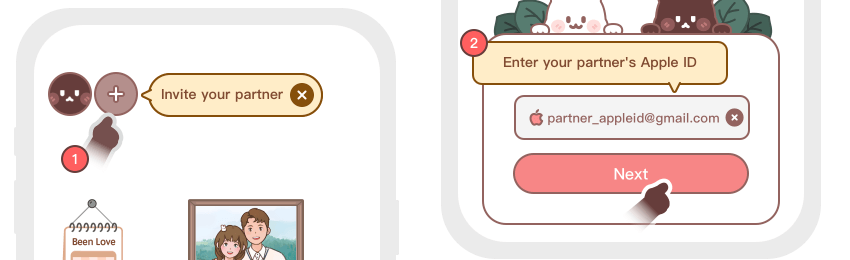
3. Two Methods To Invite Partner To Connect:
Method 1: Let your partner click the invite link you sent.
Method 2: Let your partner copy invite code and open the app.
If the invitation link prompt is incorrect, please click "Reinvite" to regenerate the invitation link.
4. You can use AirDorp or Quick-Share to sent link to your partner.
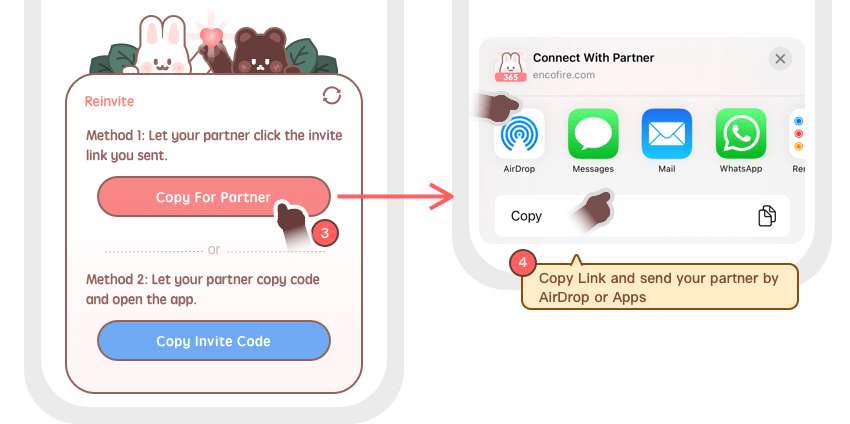
5. Let your partner to open Safari, paste the invitation link and visit the webpage.
6. Click "Connect Now" and click "Open".
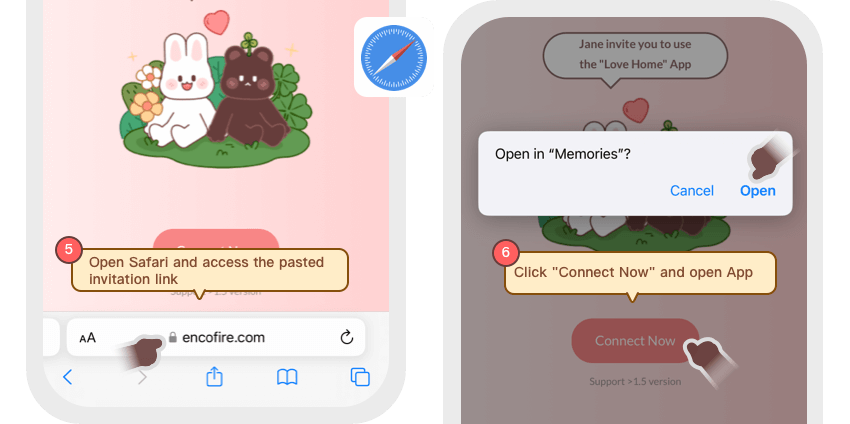
7. Once the app is opened, the app will retrieve the link. Please click "Open" in the pop-up window.
8. Finally, click the "Accept" button and you will successfully connect with your partner.
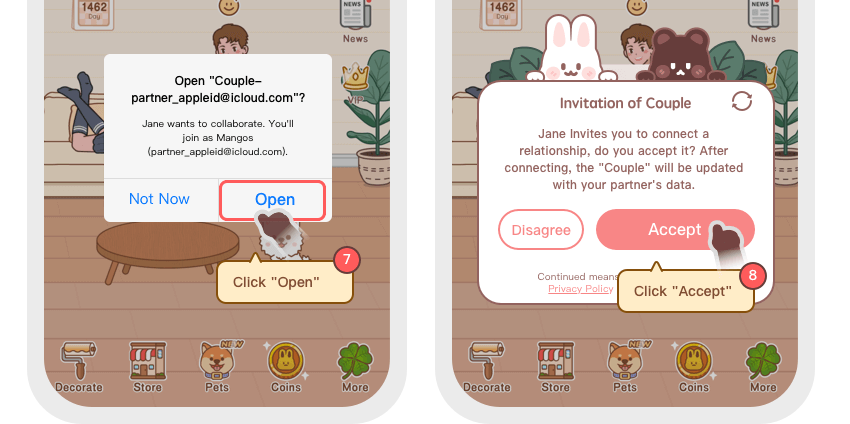
1. Tap "Widget" to select a widget to bind anniversary.
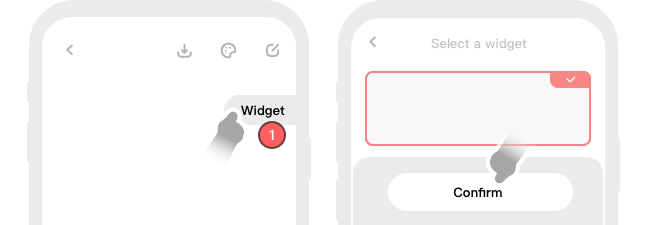
2. Long press anywhere on homescreen, to get into "Jiggle Mode"
3. Tap the "+" button in the upper-left corner of your screen.
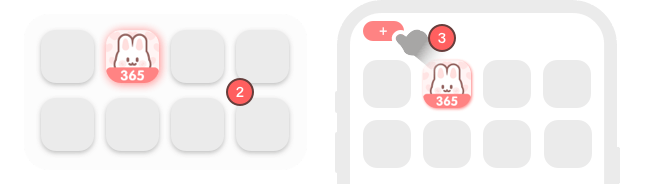
4. Find the app "Memories", choose the widget size, then tap "Add Widget" .
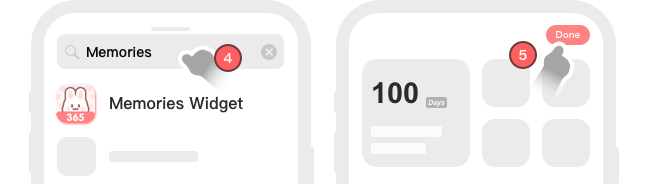
5. Drag the widget to your Home Screen and tap "Done" when you're finished.
1. Open the lock screen page on the left side of the iPhone, long press and enter the editing mode, and click "Custom".
2. Tap the frame either above or below the time to bring up the widgets selector.
3. Tap the App “Memories Widget”.
4. Tap the widget shape to add them to the frame.
5. Click to open the lock screen widgets shape selector, and select the content to be displayed.
6. When you're finished arranging your widgets, tap Done in the top-right corner of the screen.
7. Tap the current Lock Screen in the wallpaper gallery to activate it.
On the anniversary details page, click the "widget" button to select a type to link.